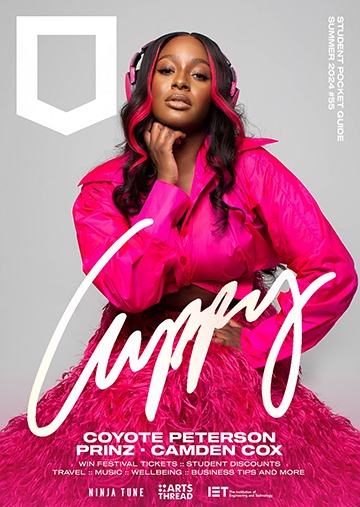Today I’m sharing the only photo editing app you need for Instagram (except the Instagram app of course). As I mentioned in my Life on Instagram post last week, I’ve been really into editing my photos and sharing them on my Instagram page recently.
I was previously using a combination of different editing apps that provide different features: the filters from VSCOcam and some of Instagram’s own filters, SquareInstagram for white borders, PicCollage, Moldiv, and several others. However I found that this was very time-consuming and wasted storage on my phone, so I wanted an app that would provide every editing feature I used… That’s when I remembered Afterlight, an app that many bloggers and YouTubers have raved about.
Afterlight is an app that provides many different filters (59!), several ways to fine-tune your images, add light-leaks / textures (one of my favourite features) and borders. If you like to make collage images or mirror-reflections like I do sometimes, you’ll still need another app for that, but for the most part, Afterlight is the only editing app I use now.
HOW I USE AFTERLIGHT
I like to give my Instagram account a general ‘theme’ by adding a white border to each square image of 35px, and I tend to use the same 3-4 light leaks (as you can probably tell from the ones I’ve shown above). As for filters, I play around with what looks best with each individual picture rather than just sticking to one, but they do end up with a similar vibe once I’ve added the light leaks and border. Sometimes I like to post a full photo rather than cropping it to a square, like the one above showing some trees from St. James Park, so I use Afterlight to add white space around the photo.
WHY IT’S WORTH BUYING
Afterlight isn’t a free app, but it is only 59p for Android! I don’t really like to buy apps (because there’s tons of good free ones, and I’m a poor student!), but this really was worth buying. It’s so much quicker for me to edit my photos now, they look much better and it encourages me to post on Instagram more often (I was getting bored of Instagram’s filters). I’ve had an increase in the amount of likes that my photos get, and I’ve got several new followers since I started using it. It’s available on both the Android Play Store and iPhone App Store (for 79p).
My Instagram is @emilyunderworld, leave me a comment with yours or follow me, and I’ll check it out! What editing apps do you use?