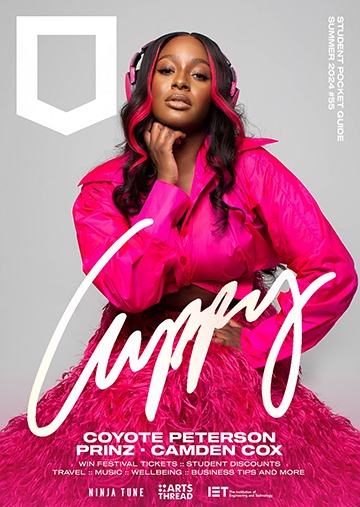Seeing the “Storage Almost Full” notification pop up is enough to give anyone a mini heart-attack. It also means you can’t take anymore photos!
Many people just trawl through their photo albums and start deleting, but it doesn’t have to be that way.
CBS have suggested some handy tips that will clear up some space on your device without losing treasured memories.
Delete apps you don’t use
Do you really need all those apps on your phone? Okay so you still might find the love of your life on Tinder, but chances are you stopped playing Pokémon Go a long time ago.
Go to Settings > Manage Storage, then you’ll see a list of all the apps on your phone and how much space they’re taking up. Say goodbye to the ones you never use, or the ones that take up way too much memory.
Clear your phone’s cache
Go to Settings > Safari (or your browser of choice) > Clear History and Website Data, and get rid of the data that’s not needed. Maybe remember to note down any important web pages that you have pre-loaded.
Delete old text messages
Let’s be honest, you really don’t need to hold on to those texts from the ex that screwed you over! You can set up your device to delete messages after a year or even 30 days. Go to Settings > Messages, then edit Keep Messages to the time you’d like.
Stop automatic updates
Obviously, it’s important to keep your apps updated for security reasons, but if it’s updating automatically then it could be using up your memory without you realising.
Go to Settings > iTunes & App Store, then turn off Updates.
Attempt to rent a movie with a large file size
Back in April, a Reddit user gave iPhone users such a useful tip to get more storage that it went viral.
“Just go to iTunes and search for the movie (with a bigger file size than what you have left on storage), click rent and soon you’ll get the message saying you don’t have enough storage and offers you to go to settings. Click that and magically you will get some storage back (probably it erases some useless data from different apps to try to download the movie).
Repeat the process 4-5 times and before you know it you recovered 1 to almost 2 Gb.”
We don’t know exactly how it works but it’s worth a try!