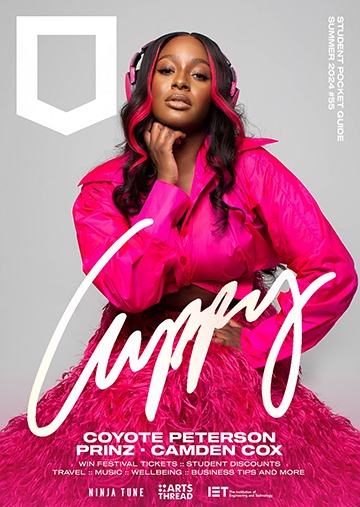We all love a good app nowadays. From fitness to saving money, apps have given smartphone users the chance to make their lives much easier. However, we all know that when trying to work or study, there are lots of little distractions that emerge here and there (Instagram and YouTube are the biggest ones) to prevent us from kicking butt and getting stuff done. Luckily, you can fight fire with fire and install several useful apps that will actually help – not hinder – your day-to-day tasks.
It’s okay to use technology to help you out if it’s for a good cause! So, the next time you find your concentration slipping and can see yourself refreshing all those social media accounts, try one or all of the following apps to assist you.
Pomodoro
Used a lot in the business world, the Pomodoro technique is all about working relentlessly for 25 minutes and then allowing yourself a relaxing 5-minute break to do whatever you want: get a coffee, do some exercise, etc. But after those 5 minutes? You have to work tirelessly for another 25 minutes, then break, and so on until the task is finished. The idea is that you’re giving yourself an incentive to treat yourself every 25 minutes and not slack off. This Pomodoro Tracker is a desktop version and also an iOS app.
RescueTime
Ever start work at 9 am, only to check the clock again at 12:00 pm and wonder where the time went? Well, RescueTime is pretty useful software that actually provides detailed information about where you’re spending all that time when on your computer or phone. RescueTime runs in the background and no manual entry is necessary, so at the end of the day, you can understand where all that time is flying to and perhaps where it could be better spent. A free trial is available, so have a go and see if it can provide some beneficial data for working in the future.
MindNode
Sometimes it’s easier to visualize the completion of a project when we can see the beginning, middle, and end all at once. Mind mapping, or brainstorming, is a great way to see all your ideas and the steps you need to take on one page. MindNode is a digital tool that allows you to input everything that’s running through your mind! Get it down and you’ll be able to clearly see what works and what doesn’t, and which steps need to be carried out before other tasks down the road. If you’re already working on a small business project, then MindNode is perfect for planning campaigns, especially if you pair it with an app for controlling and monitoring your website.
Microsoft To Do
Formerly called Wunderlist, Microsoft To Do is the best of the bunch if you prefer a digital version of to do lists! Make lists for everything, including food for the way home, projects to finish at work or university, or some relaxation and exercising for when you can finally chill out. Some people hate the idea of carrying around so many scraps of paper because they simply lose them, but as we always have our phone or computer near us, it’s easy to write down and erase tasks using Microsoft To Do.