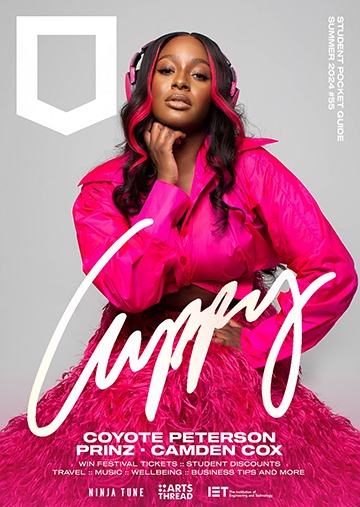Gaming has been a staple of entertainment for years, bringing joy to the lives of many. But just what goes into making them?
A lot goes into a game before they make it on to our screens, probably even more than you’d expect. I know I was certainly surprised when I found out what went into creating a game from scratch. Game design can be a lot more challenging than initially thought, especially with how many steps need to be taken to ensure a clean, smooth outcome for the game.
Idea
Before you can start, you need to have a basic premise of your game. A vague story outline, gameplay ideas, and even how the game is going to work all need to be agreed upon prior to getting into the grit of things. This will give you something to aim for in each of the steps, providing a timeline and structure.
Game Design
At the game design stage, concept art should be created, both for environments and for characters. A rough level design would be beneficial to give you and your team an idea of how you want to lay things out. This also allows for multiple ideas to be tried out before actually making the game, just so you don’t waste time on something you end up disliking.
Modelling
This is probably one of the longest parts of creating your game. To have the assets in game, everything needs to be modelled. Even the tiniest of things like rocks or grass. In order to do this, you first need to make a simple version of the item (the ‘low-poly’). Then you can add your detail to a duplicate and this will be the ‘high-poly’. After this, they’re ready to be put into a software that will create maps based on the object. The ‘normal’ map will essentially take the details from the ‘high-poly’ model and make them able to be put onto the ‘low-poly’, making the game run better and save on memory.
Animating
Anything that is intended to move within your game will require animation. Now, unless you’re making a hand drawn game or something similar, your models will need to be rigged. This is the process of creating a basic skeleton for your model, adding in joints, so that they can be moved into the positions required. After binding the skeleton to the mesh of your model, you’re then able to change the positions of each joint, log them in the key frames, and there you go!
Texturing
Of course, at this point the models are still just covered with a basic grey colour. How do you get them to look realistic? The answer is texturing. To prepare your models for this stage, you first need to ensure their ‘UVs’ are correct. This is basically like a net for the model, where it’s all been unfolded, and you need to make sure it’s laid out properly so that the textures will apply how you want them to. After this, a software such as Quixel or Substance Designer/Painter will be required. These programs allow you to create visuals to go on to the model. Say you’ve created a house and you want it to be made of bricks, you could design a square of bricks which will then repeat all over the specified areas.
Programming
Another potentially longer stage, programming is the art of creating the scripts that will fundamentally run your game. You’ll need these to set up stages, make them link on from one to the next, and even to cause certain events to happen (such as a game over when the player reaches zero health). Everything needs a script, even things you wouldn’t expect such as a bullet or any other projectile.
Game Engine
At this stage, all your models should be complete and ready to go, and the majority of your scripting should have been done. You’re now ready to take your models into the game engine (such as Unity or Unreal Engine) and set up your level exactly how you want, adding in colliders and boundaries to make sure the player can’t fall through the floor or get out of bounds.
Lighting
One of the final few things you need to add to your game is lighting. This can range from little lights in lanterns or street lamps to stars and the Sun. Strangely enough, another thing that is included in this process is fog and particle effects. If you have fires or rain in your game then you’re going to need to add a different particle effect to each, and fog can be a great way to set an eerie atmosphere. When everything is almost exactly as you want it, you can then add some post-processing. This is effectively just a way to make your game look that little bit more finished. These are minor effects you can add to the camera that make the player see more detail, such as lighting blooms and variety in colours due to lighting.
Audio
Now that the game is basically complete, the finishing touches can be added. Voice acting, ambience, music, and sound effects are all ready to be integrated into the game. These aren’t necessarily required, but they definitely help to create the correct atmosphere.
Building
Your final step of game design is to build the game. Pretty much all you need to do for this is check some settings, press a button, and go and grab a cup of tea as it’s going to take some time. All this does is make your game an actual game. You can access it through an extension file, rather than needing to go through the game engine each time. It should now play like an official game you’ve downloaded.
So, now you know just about everything that goes into game design. It’s easy to see why triple A titles can take such a long time to produce. With so much concentration going into other areas, it’s understandable as to why glitches and bugs may occasionally be missed. Either way, the overall process can be fun – if not a little stressful – but well worth it when you see the outcome of your hard work.