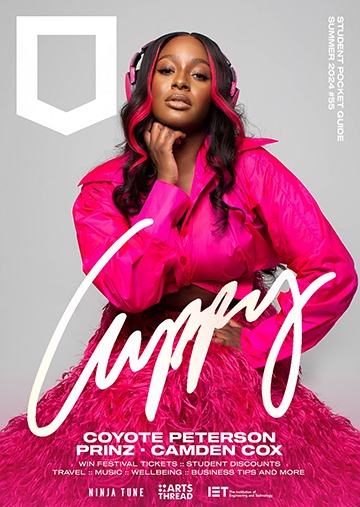Concerned about student’s data being exposed on the internet and potentially vulnerable to theft or misuse? Online privacy is a critical issue. However, students can follow measures to manage and protect their personal and financial information while visiting social media and other sites.
The pandemic of 2020 has caused unprecedented changes in the health, safety, and education sectors. Online learning and distance education has become the new norm in education. Due to this transition, many student’s data is shared online, increasing the risk of their data and privacy being exposed.
Therefore, students must learn to protect their personal information and privacy online. To achieve complete online data protection, they must understand how personal data is generated when students learn online. This guide addresses online privacy and contains tips on privacy protection for the students.
The Danger of Privacy and Data Leakage
If hackers or attackers gain access to a student’s personal information, they can use it to conduct effective, legitimate-appearing phishing attacks on parents. Not only that, but intruders can intercept information sent online by students and use it to generate valid class registration codes. They can access different student’s user-profiles and activities without verification.
All of this information can give intruders an advantage when accessing personal information from students, teachers, or parents. With this personal information, they can use it for personal or financial gain. It is essential to implement various strategies and healthy tips to prevent student data from falling into the wrong hand or being exposed.
School’s Role On Student’s Privacy
Schools require a great deal of technology to function remotely and in person. However, there is another requirement that K–12 administrators should prioritise, and that is data privacy. Because most of these technology systems are in the cloud and data is being transferred back and forth, that piece of the puzzle must be fortified and secured.
Taking images during video conferencing can concern student’s privacy. Some schools use surveillance technologies to help with contact tracing, which opens up another avenue for privacy violations. Countless people who have access to student’s cameras could easily misuse them. These newer efforts involve gathering sensitive information on students and employees, which invade privacy.
Teachers should try to use only education technology products that have been vetted for privacy by districts. If that is not possible, companies that collect personally identifiable information, such as educational records, social security numbers, or email addresses, must have a public-facing privacy policy.
Teachers should avoid creating consumer accounts when using tools like Zoom. Instead, teachers should create an education account – with a different privacy policy for student data. Zoom handles personal data for K-12 school accounts differently than basic accounts.
Parent’s Role On Student’s Privacy
Now that the maximum number of children are studying and learning from home, parents have a more significant role more than ever in protecting their online privacy. Parents should review their children’s records, including medical or psychiatric evaluations. A parent must request and have a list of the types of information stored and who to contact to retrieve it for review. Remember that records are kept in more than one school office.
Many school districts are starting to provide parents with online access to their child’s educational information, such as homework assignments, grades, and progress reports. If parents are concerned about the security of online records, make sure to talk with school personnel about it. Always inquire as to why information about their children is being requested. If you are informed that the request is required by law or policy, request a copy.
Your child may take part in programs that are not formally sponsored by the school but are associated with it. Check to see if programs, such as sports and music, have websites where participating students are named and pictured. Since FERPA does not generally cover such programs, parents should review the organisation’s privacy policies and take advantage of consent opportunities.
Tips for Internet Privacy
Technology tools and apps make it easier than ever for teachers and students to collaborate, create, and share ideas. When schools use technology, both teachers and the companies that provide apps and online services collect student data, including some personal information. Some of this data is used by teachers to inform their instructional practice and get to know their students better. Teachers must protect their students just as much as they must help them learn.
There are several tools and ways students can protect their privacy online. Virtual private networks and anonymous search engines can help students protect their online identities. Here are some of the tips and tools for internet privacy.
Use Monitoring App
Always install a monitoring application on all your devices. Powerful and non-intrusive monitoring apps like fenced.ai can provide a digitally safe environment for students. Once you install this app, you can remotely monitor your student’s or children’s smartphone activities from any devices. Not only that, you can even gain full access to browsing history and know if they are browsing violent or pornographic content.
This monitoring app offers you many features such as app blocker, social media monitoring, and others. The app assists you in protecting your students and teaching them digital healthy habits. The app is designed to provide a safer cyber verse for your children by allowing you to monitor their contacts, calls, messages, and social media.
Undoubtedly, it is an excellent monitoring app for parents and schools. This powerful app prevents students from being exposed to cyberbullying and other online safety risks. Besides, you can get instant alerts whenever students are in online danger.
Use Different Strong Passwords and Change Them Often
Using weak passwords in all your accounts is like giving attackers and hackers a green signal. It’s a bad idea to use the same password for all of your accounts. Someone who discovers your password for one account can use it to gain unauthorised access to your other accounts.
Likewise, it is also a bad idea to use the same email address for education and personal staff. When hackers gain access to such information, they can cause massive damage. Although it is difficult to remember long and unique passwords, a password manager can assist you in remembering one master password.
Use Encrypted Websites
When visiting an educational website, make sure your data is securely stored and transmitted. Look for the secure link icon in your browser’s URL bar with “S” after the HTTP. Even if your data is leaked or obtained by an unauthorised third party, it is useless. This way, you’ll know that any information you enter on the website is secure.
It is difficult to determine whether phone apps are encrypted. While iOS devices require all apps to communicate using HTTPS, this is not always the case for Android apps. You can check app permissions and can disable it with your requirement level.
Limit the Personal Information On Your Social Media
A smart way to safeguard your online privacy? Don’t share more information about you on social media. Too much information makes it easier for cybercriminals to obtain identifying information, allowing them to steal your identity or access your financial information. Such information can be used as security questions when changing passwords on financial accounts.
According to a 2018 study conducted by the Identity Theft Resource Center, approximately 52 percent of respondents shared personally identifying information on social media sites. The same study shows that approximately 48 percent of respondents shared information about their children, and nearly 33 percent shared information about their location. Forty-two percent of respondents used social media to share information about their travel plans.
Students should limit the people who can view their posts and explore different privacy settings. It is not required to give information about the About Me section on social media profiles. You are not required to disclose the year or location of your birth, which may make you an easier target for identity theft.
Use a Different Search Engine
Generally, students use Google as a primary search engine for research and school projects. However, you are not always required to do so. There are many private search engines available on the internet. DuckDuckGo, Searx, Disconnect Search, Search Encrypt, and others are popular private search engines.
The main reason why most people use anonymous search engines is for privacy purposes. These search engines don’t share or collect your clicks or search history. Whenever you visit any websites, these anonymous search engines block ad trackers.
Be Careful Where You Click
Many students get into the phishing trap where scammers trick them into providing sensitive or valuable financial information. They do this by sending fake emails appearing to be from banks, credit card companies, or other financial institutions. These emails will ask you to click on a link and verify your financial information.
If you click on a phishing link, you may be directed to a fake website that appears to be the homepage of a bank or financial institution. However, when you enter your account information, you send it to the scammers behind the phishing attempt, not your bank or credit card company. Hover your cursor over a suspicious link to see the destination URL before clicking on it. Don’t click if it doesn’t match the financial website you use.
Also, Students should keep in mind that banks or any other financial institutions would never request an account or financial information through an email. If you receive such an email, log in to your financial provider’s online account portal. You can check to see if your account is having any problems. Alternatively, you can call the financial provider directly to inquire about any problems with your account, using the customer-service number rather than the one included in the suspect email.
Use a Virtual Private Network
VPN is a great resource for you to protect your privacy online. It allows you to create a private network from a public internet connection. Also, VPNs conceal your Internet Protocol (IP) address, making your online activities virtually untraceable.
When connecting to public Wi-Fi, it is critical to use a VPN. A VPN makes it difficult for cybercriminals to infiltrate your online privacy and access sensitive information. There are many free VPNs available, but it is always a good idea to pay for a service from a trusted security provider.
Browse in Incognito or Private Mode
It is a good idea to browse the internet in a private or incognito mode if you don’t want to save your cookies or browsing history. In this new generation, web browsers provide their versions of privacy protection.
In Chrome, this is known as Incognito Mode. Firefox refers to its privacy feature as Private Browsing, while Internet Explorer refers to it as InPrivate Browsing. Using these modes will make it difficult for others to track your browsing history.
However, these private modes are not entirely private. Hackers or attackers can still see your browsing activity through your Internet Service Provider (ISP). It is far from the tool available to help you protect your online privacy.
Secure Your Mobile Devices
Most of the students spend more time on smartphones surfing the web, answering emails, and watching videos than on laptops. Students must put effort into protecting their online privacy on phones and tablets like computers.
It is essential to set your phone lock with a passcode. It may appear inconvenient to enter a code every time you want to access your phone. However, if your phone is lost or stolen, this passcode may provide an extra layer of security. Make your passcode as complex as possible so that thieves could not guess it easily.
Also, don’t disregard software updates. These updates include important security protections against the most recent viruses. If you continue to ignore them, your smartphone’s operating system and programs may become vulnerable to attack.
Summary
Most students browse the internet to complete their school’s project or get entertained. Students are more exposed to the internet, and thus, it has become a challenge to keep them safe from the internet and protect their sensitive data. When everyone is rushing to adopt online or virtual learning, it is crucial to question educational tool’s security and privacy levels.
Education is changing for the better thanks to technology; an online course will be the way to go. However, as we adapt, whether at home or school, we must take a step back and consider how technology affects the safety and privacy of everyone involved, particularly students. Applying these tips might help you overcome internet privacy challenges and protect student’s data from being vulnerable.