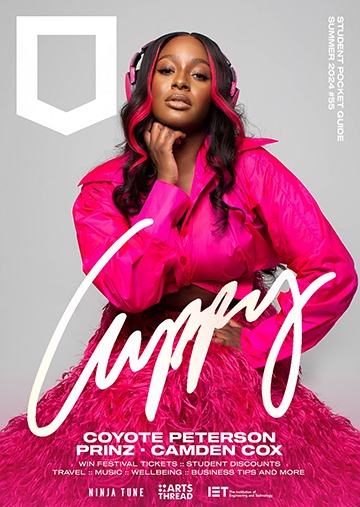Browsing the internet is no longer just a safe way to spend your time. With more companies needing data for marketing purposes, tracking your location and what you browse has become a lucrative side business for many apps and online platforms. It is becoming increasingly difficult to avoid being tracked online.
To get true privacy when browsing online, you need to implement a few strategies, such as using a rotating Canada proxy that disguises your IP address and makes it appear that you are accessing the web from within Canada, thus protecting your real location. Other measures include using multiple browsers, updating passwords and more.
Why Are You Being Tracked?
Data has become a vital commodity for businesses. With enough data, businesses can predict market trends and create pinpointed marketing campaigns. Most companies would buy data for these legitimate, yet annoying, reasons.
However, there are also darker reasons why someone would buy personal data. This could be used to stalk individuals or celebrities, and if you gain enough information, it can even lead to identity theft.
7 Ways to Avoid Being Tracked Online
It has never been more critical than right now to learn how you can protect your anonymity online. Here is our list of the top seven ways you can avoid being tracked online.
Use Multiple Browsers
Your browser is linked to a unique browser agent. Every time you access a website through your browser, the website looks at the browser agent in an attempt to deliver better content to you. However, at the same time, the website is also receiving your operating system and other details. So to keep tracking inconsistent, you can use different browsers and opt to use the ‘incognito’ or ‘private’ version wherever possible.
Use Rotating Proxies
Rotating proxies is one of the best ways to ensure you do not get tracked online. A rotating proxy provides a new IP address from the pool for each connection. Using rotating Canada proxies will make it look to online trackers like you are using the internet from different locations within Canada.
You don’t only have Canada proxies to choose from. There are also other geolocated proxies, such as Indian and Brazilian proxies, if you want to really confuse trackers and make yourself nearly invisible online.
Use User-Agent Switchers
User-Agent switchers are used to changing the user-agent information that your browser gives to other websites. This means that you could be using Chrome, but the user-agent switcher tells the website you are using Firefox or another browser. You can get user-agent switchers as browser extensions or add-ons. Alternatively, you can also change the setting and information given within the developer console of your browser.
Check Social Privacy Settings
Your social media accounts contain a lot of information about you. It is good to double-check your privacy settings on any of the platforms you are subscribed to. Make sure to carefully check who can see this information, as many platforms share information with everyone as a default. You may prefer to only share information with friends or family and not random strangers.
Don’t Use Public Storages for Confidential Information
Public storage, such as Google Docs, DropBox, and alternatives like https://www.greenfly.com/other-resources/dropbox-alternative-for-media/, has proven to be a beneficial feature, especially for those of us that need to share documents and collaborate. However, many users make the mistake of saving private and confidential documents on these public servers.
These public storages are not the ideal locations to save a list of passwords or scans of your passport or visa. The only time you should use these to store sensitive information is if you further encrypt the files.
Use Messaging Apps With End-To-End Encryption
It is essential to ensure that when you use any messaging app, it has end-to-end encryption. Most messaging apps have some sort of encryption, but in many cases, it is only encryption in transit. This means the messages are decrypted on the provider’s side and then stored on their servers. This means they have a copy of your conversations, and should their servers get hacked, your information will be available to those hackers.
WhatsApp and Signal are examples of messaging apps with end-to-end encryption. Facebook Messenger and Telegram do not have end-to-end encryption activated by default.
Use Secure Passwords
Wherever possible, try to protect your data with secure passwords. This includes your physical computer and mobile device. Use complex passwords and use a mixture of lower and uppercase letters as well as numerals and symbols. Do not repeat the same password across your devices and try to keep each one unique. Finally, remember to update your passwords frequently.
Final Thoughts
You can never be 100% sure how you are being tracked. There are still so many loopholes, and currently, no laws against apps tracking and selling your data. However, you can still protect yourself by staying one step ahead. To do this, you need to change as many things as possible as frequently as possible and use extra safety measures such as Canada proxies to hide your location.