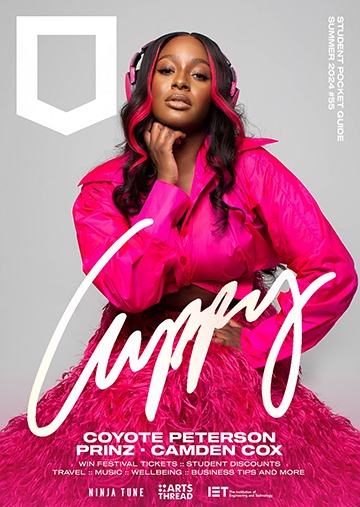One of the hardest things to do when in college is writing papers. Regardless of the specialisation that you’re pursuing, this is a reality you can’t run away from. Students are required to write dozens of essays while inside the hallowed halls of the academe.
Research papers, reflection essays, and analysis reports are just a few of the things you’ll be writing as an undergrad. There’s no need to worry, though. Here are three FREE tools designed to improve your writing and make you sound like a pro!
Google Drive
Google Drive is a file storage and synchronisation device developed by Google. Users can view, organise, and store files inside folders. Cloud-sharing and collaboration are also made possible.
This platform has other features that are helpful for students, such as:
- Google Docs – a word processor
- Google Sheets – a spreadsheet program
- Google Slides – a presentation program
- Google Drawings – a diagramming software
- Google Forms – a survey administration software
- Google Sites – a structured wiki and web page creation tool; and,
- Google Keep – a note-taking service
The best thing about G Tools is that they’re accessible online and doesn’t require any downloads or installation. By using this platform, you can access your files anytime and on any device, as long as you’re logged in and have wi-fi.
It also allows for real-time collaboration with your group-mates, so there’s no need for any physical meet ups.
Meaning.io
Meaning.io is a writing resource tool with advanced features that can make even a beginner writer sound like a pro!
Definition
When you enter college, you will be exposed to deep words you might not be familiar with. Nothing’s more embarrassing than being the class dunce. This platform has an online dictionary that provides multiple definitions of any word you type.
Pronunciation
Aside from the definition, you also need to know how to pronounce the word correctly. With this online platform’s Audio feature, you can press play and learn the proper pronunciation of each term. It can also be helpful if English is not your first language.
Related Words
Sometimes, you want to use a different word for your essay. This is where the Related Words section comes in. It acts as a thesaurus so you can choose a better sounding word that’s more appropriate for your sentence.
Rhymes
The platform also provides words that rhyme with the word you’re searching for.
How To Use In A Sentence
Knowing the definition is quite dissimilar to knowing how to use it in a sentence. You can type in a sentence using the word, and it will tell you whether you used it correctly or not. If not, then it provides suggestions on how you should use it.
Quillbot
Reading a paper riddled with grammatical errors, inconsistent tenses, and misplaced punctuations is a mind-boggling experience. If it’s barely coherent and readable, no college professor will give your essay passing grades.
Quillbot allows its users to proofread their essays, correcting grammatical mistakes and ensuring there are no inconsistencies. It has both free and paid options, with the premium giving access to more advanced features to upgrade your writing. And if you aren’t in need of a grammar checker, Quillbot can also help paraphrase, summarise, and check for plagiarism. It’s a must-have for those who are short on time and patience.
The Internet is chock-full of apps and tools, both free and paid, that are designed to help improve quality of life. You just need to find the right combination to help you out.
Thank us later, and good luck!