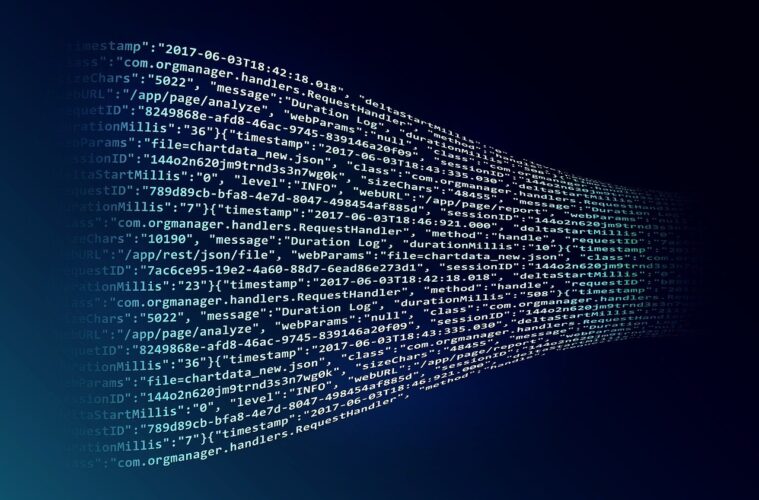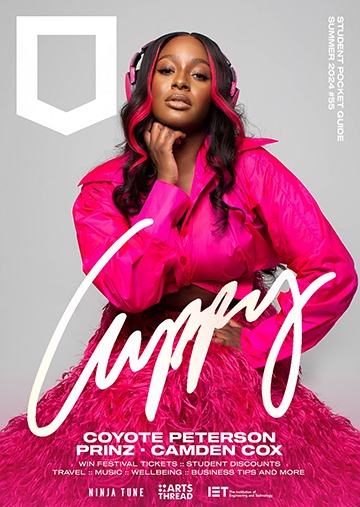Big data is big business these days – according to a recent report from the World Economic Forum (WEF), the global data industry is pegged at a value of some $3 trillion! That means there are countless data brokers looking to get their hands on your personal information and sell it on to the highest bidder, keeping a percentage of the profits for themselves in the process.
Unfortunately, this has resulted in increasingly widespread prevalence of unwanted activities such as unsolicited advertising, spamming and junk messages, as well as more concerning practices such as identity theft and fraud. Fear not, however, since implementing a few simple tips and techniques can help to greatly enhance your safety online. Here are a handful of the most effective.
1) Scrub your online presence
First things first – you’ll want to remove the data which you have already left online through social media platforms, app and account logins and Google searches. There are handy guides available which can give you a checklist of the tasks you need to perform to scrub your online identity, though the process can take some time. Alternatively, you could hire a professional company to cover all the hard work for you.
2) Use a password manager
Your password is your first line of defense against a malicious act against your online identity, which is why it’s advisable to use a variety of difficult-to-guess ciphers, ideally changing them on a regular basis. However, remembering all these different passwords is tricky for even the most resilient of individuals. A password manager will not only make this process that much easier, but also allow you to vary your usernames from site to site, thus putting another obstacle in the hacker’s path.
3) Check URLs and email domains
Fake emails and text messages can contain malware or ransomware which is automatically downloaded and installed at the click of a link. Avoid these nasty pitfalls by checking the email domain matches that which you’d expect from its sender, as well as hovering your mouse over any hyperlinks to make sure the URL which flashes up is legitimate.
4) Adjust your app privacy settings
Many apps, platforms and programmes ask for a frankly scandalous amount of information upon sign-up, most of which is entirely superfluous to their operation. Check the small print and toggle the privacy settings whenever you create a new account to ensure that your behaviour is not being tracked without good reason. This applies largely to mobile phones, but can be equally valid for tablets, laptops and other desktop devices.
5) Back up
Last but not least, it’s imperative you back up your data in (preferably more than one) safe and secure location. This ensures that in the nightmare scenario of losing access to your device (either through a hacked account, ransomware attack or other cyber security incident), you’ll still be able to keep hold of your data. Using cloud storage facilities, as well as hardware such as password-protected USB sticks, is a sure-fire way of keeping everything super safe.
The internet can be a dangerous place to navigate these days, but keeping your personal data safe from hackers doesn’t have to be as daunting a task as it might first seem.