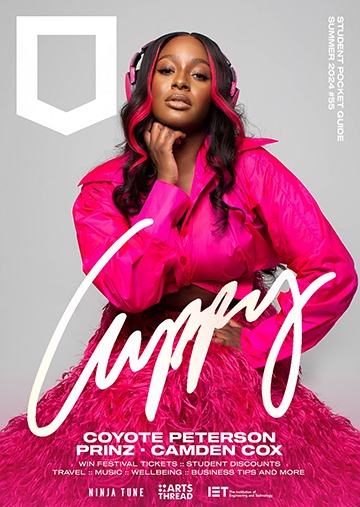It’s rational to worry about a personal information leak, especially from large corporations like the IRS or major retailers. While it’s challenging to prevent a security breach on a mass scale, there are many things you can do to make yourself an unlikely target. Making your devices, activities, and online details a little more secure is easy; just use our tips to help keep you safer.
The 8 Best Ways to Keep Your Data Secure
Keep your information secure by following these identity theft avoidance tips.
1. Install and Update Your Antivirus Software
An antivirus software will stop malicious viruses from being downloaded on your computer, which can be used to steal your data. Ransomware can encrypt your files and make them unless you have a password, while trojan horse programs steal your private information. Keep your data safe by installing and frequently updating your software to protect you from threats.
2. Explore Included Safety Options
Most computers and smartphones include options that will further protect your data if you turn them on. For example, smartphones come with a feature that can locate your phone via GPS in case you lose it. You may want to download applications that won’t let viruses or hacks occur at all, like theft protection software, like Identity Guard, or a VPN, like ExpressVPN.
3. Use Strong Passwords on All Devices
It’s absolutely important that you protect all documents, accounts, and software that contain your personal data. A strong, unique password should be at least 12 characters long, have upper and lower case characters and symbols. Avoid using the same password for every account, and don’t write your passcodes anywhere. Instead, use a password manager or protected cookies.
4. Always Use Two-Factor Authentication
Two-factor authentication offers an extra layer of protection that makes your accounts even more difficult to crack. If for some reason, your password is found out by a third-party, two-factor authentication will activate and ask the user for another passcode. You could use facial or fingerprint recognition, a separate code, or a physical security key sent to your email or number.
5. Pay With Your Smartphone Instead
Credit and debit cards get lost all the time, and they aren’t exactly secure. Debit cards can now use tap for purchases under $100, and credit card numbers can simply be written down. However, your smartphone has extra security, and they can pay for items with third-party apps like Abine Bur Premium. Now, you can snap your credit cards in half and avoid card skimmers.
6. Set Up Different Email Addresses
It’s good practice to open up multiple email accounts in case one of them is compromised. It’s also beneficial to keep one “burner” email that you send offers and promotions to. Most scammers will piggyback off of other companies’ email addresses to steal your data, but if you don’t have your real information on your burner and you don’t click attachments, you’ll stay safe.
7. Clear Your Cookies
Cookies are your browsing data, which is used by companies to track your spending and view your preferences. While most businesses aren’t using your cookies for an evil purpose (other than to sell you stuff), a hacker could steal your browsing preferences to steal your information directly from the company. All internet browsers give you the option to clear your cache, so do it!
8. Protect Your Social Media Privacy
Social media isn’t the product; its users are. Since social platforms make it easy for you to share your pictures and thoughts with your friends, it makes it harder to resist oversharing. Thieves can see your data, but social platforms can also see it, which leaves you vulnerable when they get hacked. It’s best to uninstall social media or enhance your privacy settings.